Zextras Carbonio CE Multi Server : Instalasi Mailbox Server

Pada artikel ini akan dijelaskan tahapan instalasi Zextras Carbonio CE Mailbox Server. Pastikan sudah melakukan instalasi Zextras Carbonio CE LDAP Server sesuai dengan artikel sebelumnya. Informasi sistem sesuai dengan skenario instalasi Zextras Carbonio CE Multi Server.
# Persiapan Awal
## Konfigurasi /etc/hosts
Isi file /etc/hosts seperti berikut
127.0.0.1 localhost 192.168.56.102 mbox1.imanudin.web.id mbox1
## Konfigurasi hostname
Jalankan Perintah berikut
hostnamectl set-hostname mbox1.imanudin.web.id
## Konfigurasi /etc/resolv.conf
Stop service systemd-resolved
systemctl disable --now systemd-resolved systemctl stop systemd-resolved
Konfigurasi /etc/resolv.conf
vi /etc/resolv.conf
Isi dengan baris berikut
nameserver 192.168.56.101 nameserver 8.8.8.8 nameserver 1.1.1.1 search imanudin.web.id
Testing DNS
host -t MX imanudin.web.id
Hasilnya lebih kurang akan seperti ini
root@ldap1:~# host -t MX imanudin.web.id imanudin.web.id mail is handled by 10 mtaproxy1.imanudin.web.id.
# Konfigurasi Zextras Carbonio CE Repository
Silakan akses link https://zextras.com/carbonio-community-edition/ dan isi form yang ada untuk mendapatkan intruksi mengenai konfigurasi Zextras repository via email.
# Instalasi Zextras Carbonio CE Mailbox Server
## Instalasi paket
apt install carbonio-appserver carbonio-storages-ce
## Bootstrap Carbonio
Jalankan perintah berikut
carbonio-bootstrap
ketik 1 untuk melakukan common configuration
root@mbox1:/home/ubuntu# carbonio-bootstrap
----------------------------------
| Starting Carbonio Bootstrap... |
----------------------------------
--------------------------------------------------------------------------------
The system is going to start configuring all the packages.
If you are installing Carbonio CE please refer to every single package license
and to the Github repo for more informations on open source licenses:
https://github.com/Zextras
--- SKIP ---
Querying DNS for "A" record of current hostname mbox1.imanudin.web.id...done.
Checking for port conflicts
Main menu
1) Common Configuration:
+Hostname: mbox1.imanudin.web.id
******* +Ldap master host: UNSET
+Ldap port: 389
******* +Ldap Admin password: UNSET
+LDAP Base DN: cn=zimbra
+Secure interprocess communications: no
+TimeZone: America/Los_Angeles
+IP Mode: ipv4
+Default SSL digest: sha256
2) carbonio-appserver: Enabled
+Create Admin User: yes
+Anti-virus quarantine user: [email protected]
+Enable automated spam training: yes
+Spam training user: [email protected]
+Non-spam(Ham) training user: [email protected]
******* +SMTP host: UNSET
+HTTP proxy port: 80
+HTTPS proxy port: 443
+Web server mode: https
+IMAP proxy port: 143
+IMAP SSL proxy port: 993
+POP proxy port: 110
+POP SSL proxy port: 995
s) Save config to file
x) Expand menu
q) Quit
Address unconfigured (**) items (? - help) 1
– Ketik 2 untuk melakukan konfigurasi Ldap master host. Isikan alamat LDAP server menggunakan hostname (ldap1.imanudin.web.id)
– Ketik 4 untuk memasukkan password LDAP. Masukkan password LDAP Admin sesuai dengan password pasca instalasi Zextras Carbonio CE LDAP Master. Jika lupa, silakan buka artikel Zextras Carbonio CE Multi Server : Instalasi LDAP Server pada bagian Dapatkan password LDAP service
– Setelah semua terkonfigurasi dengan baik, ketik r untuk masuk ke menu sebelumnya
– ketik y kemudian tekan enter untuk melanjutkan konfigurasi bootstrap
Common configuration 1) Hostname: mbox1.imanudin.web.id ** 2) Ldap master host: UNSET 3) Ldap port: 389 ** 4) Ldap Admin password: UNSET 5) LDAP Base DN: cn=zimbra 6) Secure interprocess communications: no 7) TimeZone: America/Los_Angeles 8) IP Mode: ipv4 9) Default SSL digest: sha256 Select, or 'r' for previous menu [r] 2 Please enter the ldap server hostname: ldap1.imanudin.web.id Common configuration 1) Hostname: mbox1.imanudin.web.id 2) Ldap master host: ldap1.imanudin.web.id 3) Ldap port: 389 ** 4) Ldap Admin password: UNSET 5) LDAP Base DN: cn=zimbra 6) Secure interprocess communications: no 7) TimeZone: America/Los_Angeles 8) IP Mode: ipv4 9) Default SSL digest: sha256 Select, or 'r' for previous menu [r] 4 Password for ldap admin user (min 6 characters): SmotPq14w Setting defaults from ldap... Common configuration 1) Hostname: mbox1.imanudin.web.id 2) Ldap master host: ldap1.imanudin.web.id 3) Ldap port: 389 4) Ldap Admin password: set 5) LDAP Base DN: cn=zimbra 6) Secure interprocess communications: no 7) TimeZone: Asia/Bangkok 8) IP Mode: ipv4 9) Default SSL digest: sha256 Select, or 'r' for previous menu [r] r Main menu 1) Common Configuration: 2) carbonio-appserver: Enabled s) Save config to file x) Expand menu q) Quit *** CONFIGURATION COMPLETE - press 'y' to apply configuration Select from menu, or press 'y' to apply config (? - help) y Saving config in /opt/zextras/config.5509...done. Operations logged to /tmp/zmsetup.20240127-152029.log Setting local config values... ---SKIP--- Setting up syslog.conf...done. Starting servers...done. Creating galsync account for default domain...done. Setting up zextras crontab...done. Moving /tmp/zmsetup.20240127-152029.log to /opt/zextras/log Configuration complete - press return to exit
## Setup Carbonio Mesh
Setelah bootstrap selesai, setup carbonio mesh. Jalankan perintah berikut
service-discover setup-wizard
Masukkan IP yang digunakan beserta netmasknya. Masukkan password untuk mesh secret. Berikut adalah contoh tampilannya
root@mbox1:/home/ubuntu# service-discover setup-wizard Setup of secondary service-discover server instance enp0s3 192.168.56.102/24, fe80::a00:27ff:fec4:3d95/64 Specify the binding address for service discovery: 192.168.56.102/24 Insert the cluster credential password:
Untuk melengkapi carbonio mesh, jalankan perintah berikut
pending-setups -a
Masukkan password mesh secret yang sudah disetup sebelumnya. Password mesh secret disimpan pada file /var/lib/service-discover/password. Jika lupa password mesh secret, silakan lihat isi dari file tersebut
Berikut sample outputnya
root@mbox1:/home/ubuntu# pending-setups -a Insert the cluster credential password: Executing all setup scripts... -------------------------------------------------------------------------------- Executing /etc/zextras/pending-setups.d/carbonio-mailbox.sh Insert the cluster credential password: Config entry written: service-defaults/carbonio-mailbox Config entry written: service-intentions/carbonio-mailbox Configuration reload triggered
Jalankan kembali perintah di atas untuk memastikan tidak ada service mesh yang masih pending
## Restart service Zextras
su - zextras zmcontrol stop zmcontrol start
Pastikan servicenya dalam keadaan running setelah direstart
zextras@mbox1:~$ zmcontrol status Host mbox1.imanudin.web.id mailbox Running service webapp Running service-discover Running stats Running config service Running
Jika membutuhkan informasi terkait solusi Zextras (Instalasi dan Implementasi), dapat menghubungi Team Aktiva melalui form: https://www.aktiva.co.id/kontak/ atau email ke [email protected]
Silakan dicoba dan semoga bermanfaat 🙂


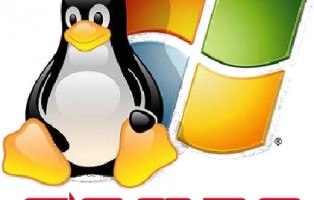


Greetings
Thank you for your amazing job doing this posts!
I have a question, if u dont specify the service-discover-agent package, i understand all the servers have installed the service-discover-server, and are Consul Agent Servers, and not Consul Agent Clients?
Thanks
Hi,
I have not know how Consul work. However, the instruction is from Zextras documentation. So, I cannot give you a proper answer