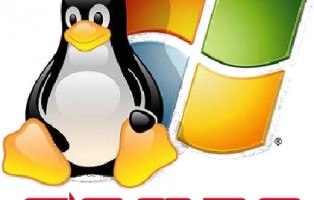Cara Mengecek Celah SSL Heartbleed

Celah keamanan pada SSL memang sudah lama terdengar dan menggemparkan dunia internet. Bagaimana tidak, SSL yang notaben-nya adalah protocol yang bisa dibilang seharusnya aman dari pencurian data/decrypt malah dapat diretas oleh para peretas. Celah SSL ini disebut dengan Heartbleed. Apa itu Heartbleed? Berikut adalah penjelasan Heartbleed yang disalin dari website berikut : http://gigaom.com/2014/04/08/heres-everything-you-need-to-know-about-the-heartbleed-web-security-flaw/
What is Heartbleed?
It’s a bug in some versions of the OpenSSL software that handles security for a lot of large websites. In a nutshell, a weakness in one feature of the software — the so called “heartbeat” extension, which allows services to keep a secure connection open over an extended period of time — allows hackers to read and capture data that is stored in the memory of the system. It was discovered independently by a security company called Codenomicon and a Google researcher named Neel Mehta, both of whom have helped co-ordinate the response.

Dari informasi yang diterangkan diatas, perlu digaris bawahi informasi sebagai berikut “allows hackers to read and capture data that is stored in the memory of the system”. Cukup berbahaya bukan celah Heartbleed ini? lalu bagaimana cara mengetahui suatu sistem terkena Heartbleed atau tidak?
Untuk mengetahui suatu sistem terkena celah Heartbleed, kita dapat menggunakan beberapa webtool seperti https://filippo.io/Heartbleed/ dan https://www.ssllabs.com/ssltest/. Jika anda pengguna Zimbra Mail Server, kita dapat melakukan pengecekan menggunakan Command Line. Berikut intruksi yang dapat dilakukan :
Check zmcontrol for the build number: # su - zimbra $ zmcontrol -v Release 8.0.7_GA_6021.RHEL6_64_20140408123937 RHEL6_64 NETWORK edition. Check the libssl shared library Vulnerable: $ strings /opt/zimbra/openssl/lib/libssl.so | grep dtls1_heartbeat dtls1_heartbeat Not Vulnerable: $ strings /opt/zimbra/openssl/lib/libssl.so | grep dtls1_heartbeat
Intinya adalah, apabila perintah diatas memberikan jawaban dtls1_heartbeat, maka sistem tersebut terkena celah keamanan Heartbleed. Untuk mengatasi celah ini, dapat dilakukan patching seperti panduan yang telah dijelaskan oleh Zimbra Forum pada link berikut : https://www.zimbra.com/forums/announcements/70921-critical-security-advisory-patch-openssl-heartbleed-vulnerability.html
Silakan dicoba dan semoga bermanfaat 😀